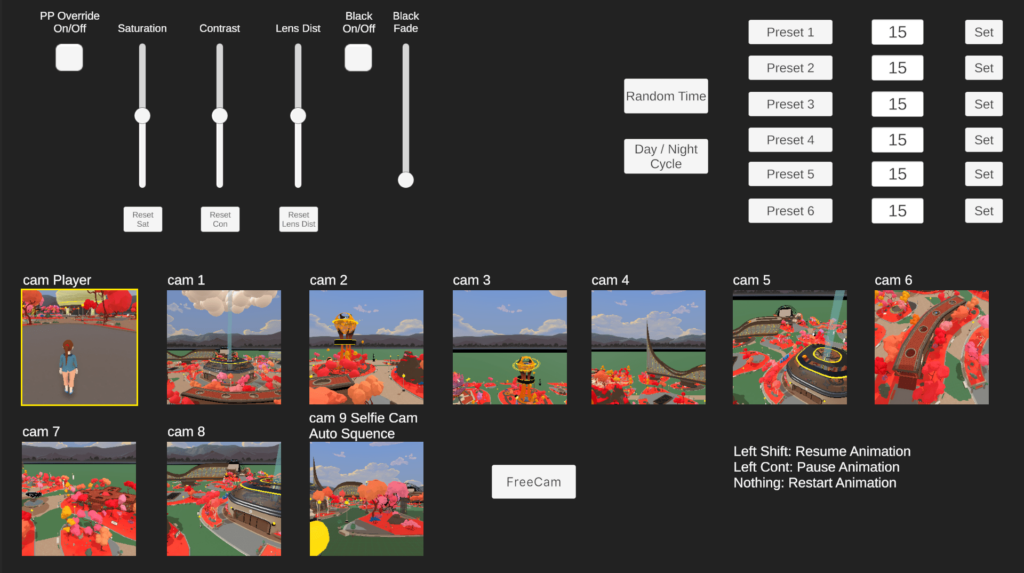DCL Studio is a Decentraland Desktop Client modification created by TheShoes that consists of a virtual multi-camera mixing board for producing dynamic imagery at live events. The mod allows users to create presets with camera movements, use freecam, and touch settings such as saturation, contrast or lens distance.
Basic explanation
In order to install DCL Studio, the user first needs to clone the Decentraland Desktop Client from the official GitHub. After being cloned, it’s necessary to use the Unity Editor to open the ‘unity-renderer-desktop’ and load the project.
Inside the Unity Editor, and with the project opened, the user will need to add the DCL Studio Unity Package to the Main Scene.
The following steps consist of running Decentraland inside the Unity Editor and setting the different cameras available (9). It’s also possible to animate the cameras using the ‘animation’ panel through keyframes, modifying position, rotation and scale.
Once all cameras are set, the user can export a build of a Windows version of the Desktop Client. Once opened, the user has to log in to Decentraland through a web browser. Inside the world, it’s possible to perform different actions using the keyboard.
- Numbers from 1-9 enable the camera movements previously set.
- ‘L’ allows using the Freecam mode to navigate the world.
- ‘0’ allows going back to the classic player mode.
History
While working as a programmer at a digital marketing company, TheShoes saw that some of the company’s clients were taking an interest in Decentraland. In January 2022, he logged into Decentraland to see its current status.
TheShoes noticed that there was a lack of content creation in Decentraland with multiple camera perspectives. Knowing that Decentraland is open-sourced, TheShoes decided to create a “middleware” program to change that.
After looking around on the DCL GitHub pages, he found files for the Unity renderer. He downloaded a few of the files, looked at the hierarchy there, and started experimenting in the Unity editor. Frustrated with the limitations of the Unity editor, like not being able to use multiple screens, he decided to build his own tool.
Tutorial
TheShoes has created a YouTube tutorial on how to install DCL Studio:
Useful links
DCL Studio GitHub repository: https://github.com/TheShoes/DCL_STUDIO
Decentraland Explorer Desktop GitHub repository: https://github.com/decentraland/explorer-desktop
Sources