Description
This chapter explains you how to publish your scene to a Decentraland World using a Decentraland NAME.
Video
Steps
Step 1.
On the file scene.json, go the penultime ‘}’ add a ‘,’ and skip one line. Then, paste this:
"worldConfiguration": {
"name": "my-name.dcl.eth"
}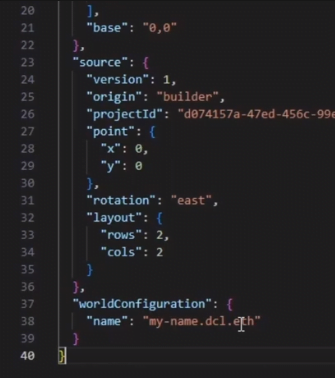
Step 2.
Replace my-name.dcl.eth for the name you have bought. Remember to keep the .dcl.eth
Step 3.
Save the file and go to the Decentraland extension.
Step 4.
Click the three dots, press ‘Publish Scene To Your World’ and open the preview with your browser.
Step 5.
Sign with the MetaMask or wallet you hold the name you have chosen and if everything is correct, you should be able to see the store with your NFTs in your Decentraland World.
To go to your World, you can always do, for example: https://play.decentraland.org/world/NAME
If you are in the client, you can teleport by doing /worlds NAME.dcl.eth
