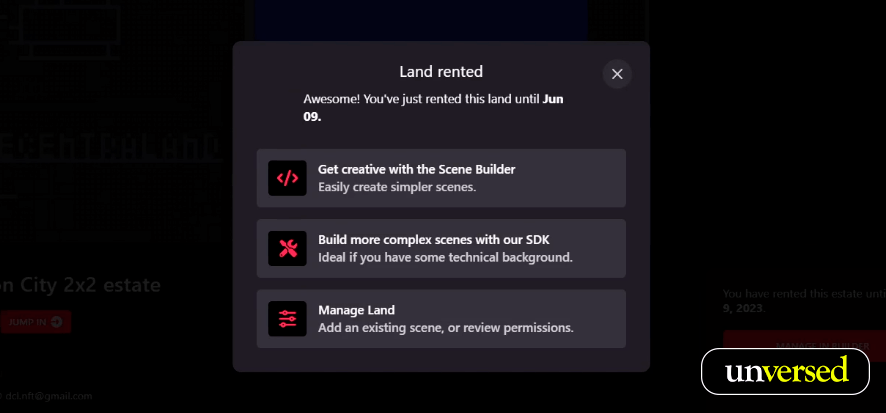Description
This chapter will explain you how to rent a LAND in Decentraland.
Recommendations
- Buy and RENT LAND from reputable places, preferably the Decentraland Marketplace. If you are going to use OpenSea, verify that you are in the correct collection. Do not use individuals as intermediaries. The official marketplace of Decentraland is 100% safe and you cannot be scammed there.
- If you want to check what areas of the map are more popular, you can use the following tool.
- Use the filters of the Marketplace to be more specific on the LAND you want to get.
- Ideally, get at least four plots.
Requirements
- MetaMask or any wallet compatible with WalletConnect.
- MANA.
- ETH to pay gas on the Ethereum Network.
Tutorial
Step 1.
Jump to https://market.decentraland.org/lands and Sign In with a crypto wallet. You can use MetaMask or any other wallet compatible with WalletConnect. You will probably have to sign a message.
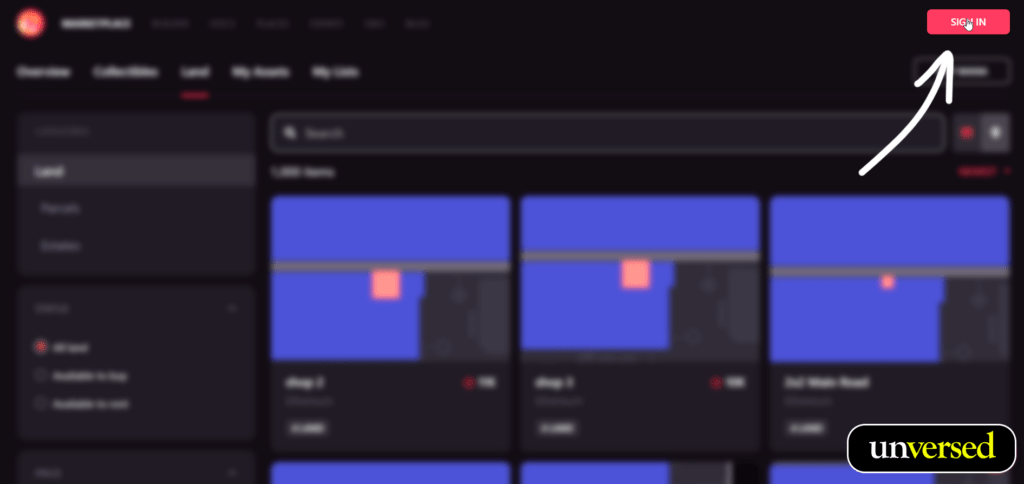
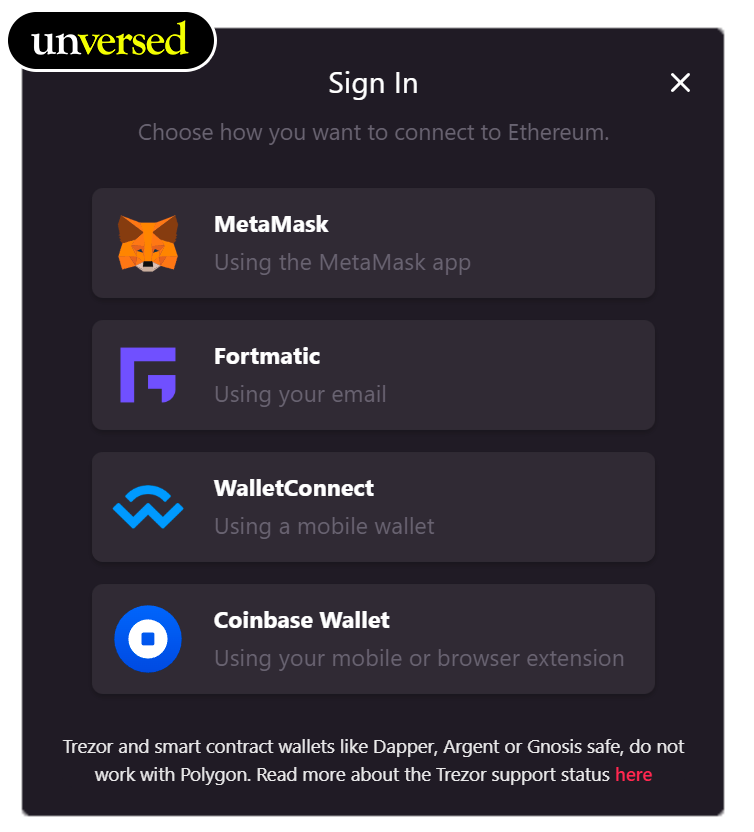
Step 2.
Search for the ‘STATUS’ panel and click ‘Available to rent’.
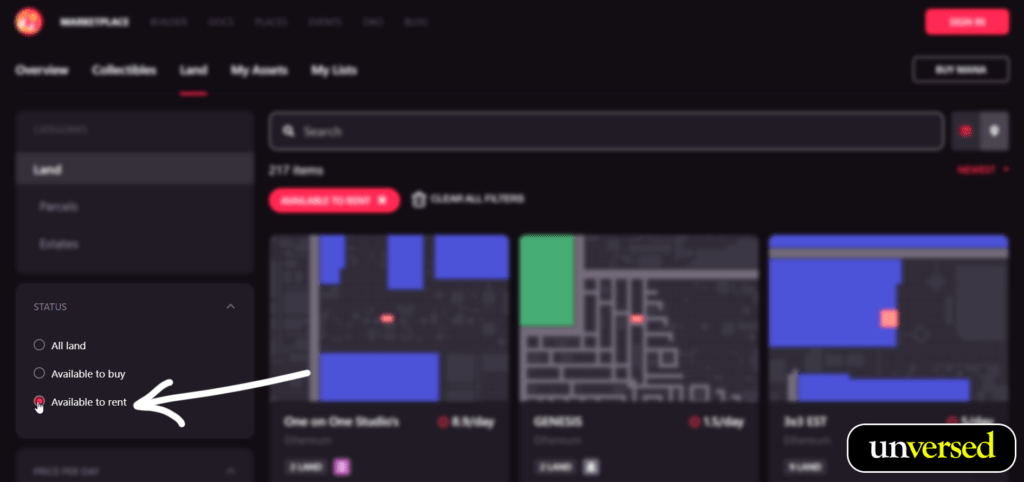
Step 3.
Utilize other filters you consider appropriate. You can choose between parcels and estates, how much MANA you want to spend per day, the estate size, the rental period and the location.
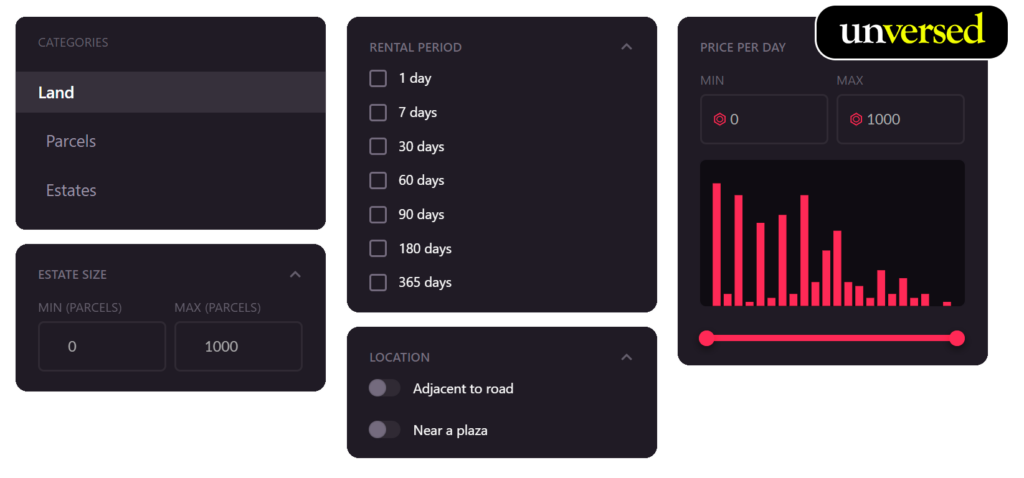
Step 4.
Order the LANDs based on several parameters. Preferably, you may want to choose cheapest.
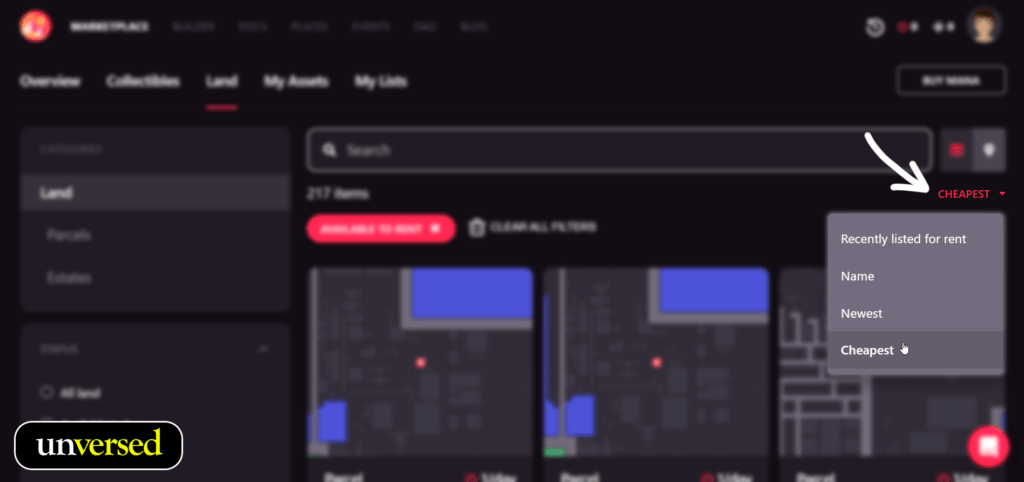
Step 5.
Select a period for renting on the list available and click rent.
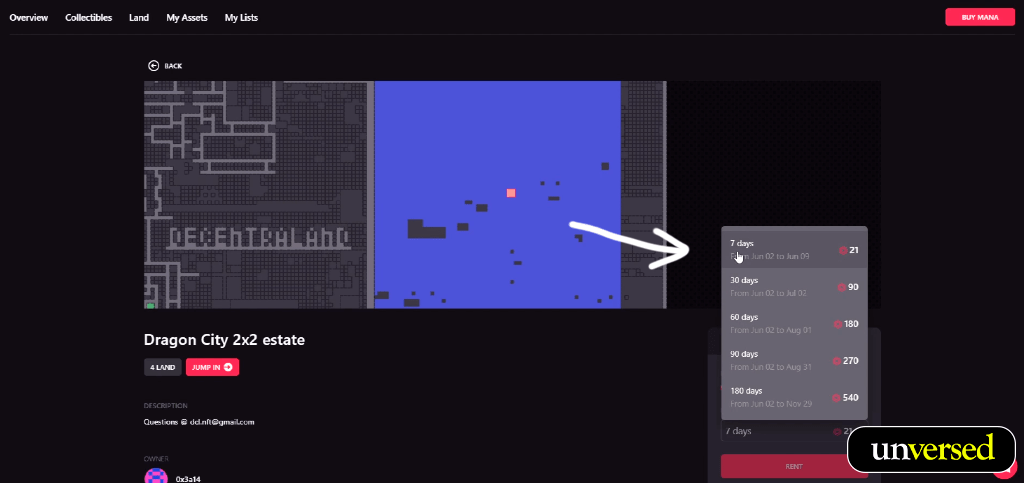
Step 6.
Once you click the rent button, you will have to confirm the price by writing it in the first field. By default, the wallet you are currently using is going to have the right to deploy a scene. If you want to set another wallet as an operator, you can uncheck ‘I will be the operator of this LAND’ and specify the wallet that will get the permissions. Once you are ready, click ‘CONFIRM’.
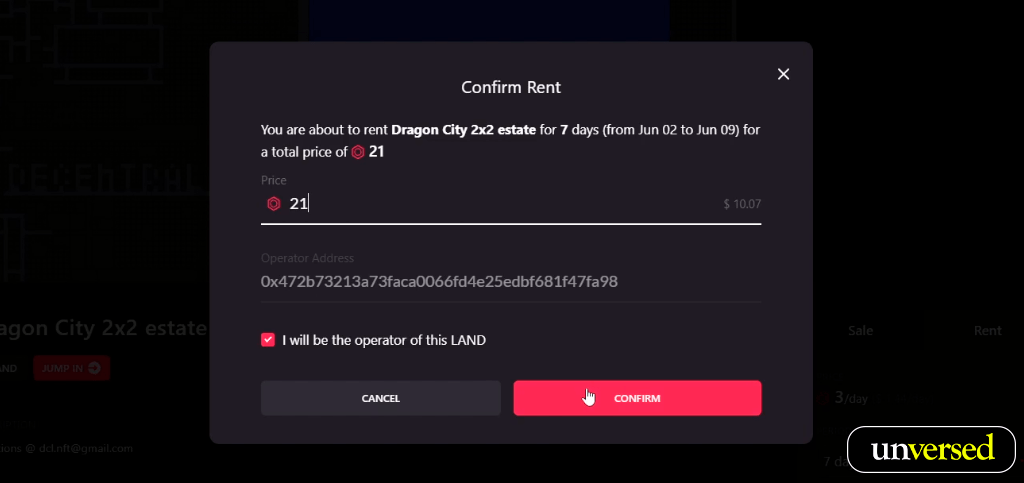
Step 7.
To complete your rental, you have to sign two transactions with MetaMask. The first one is for allowing Decentraland to use your MANA and the second one is for confirming the rent.
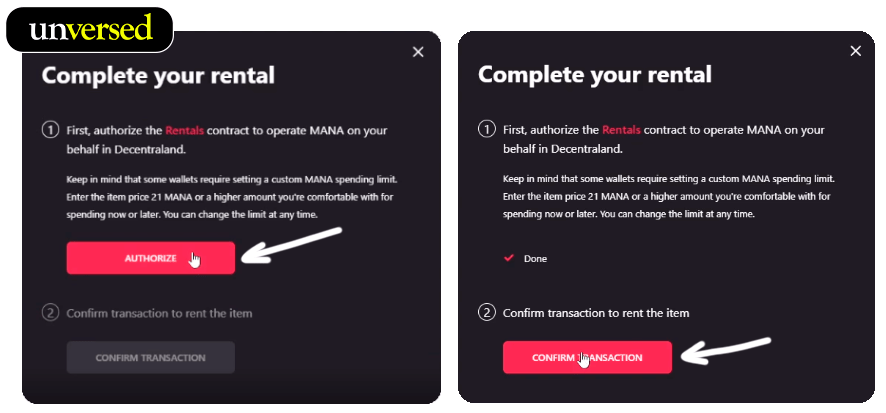
Step 8.
If both transactions go through, you will see this message announcing that your LAND was successfully rented.